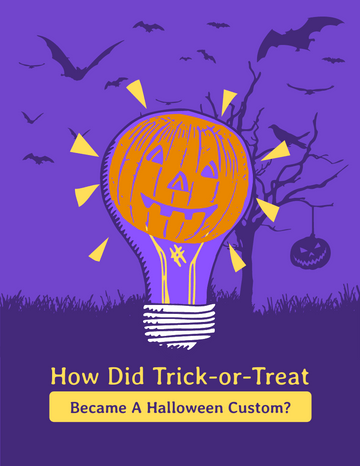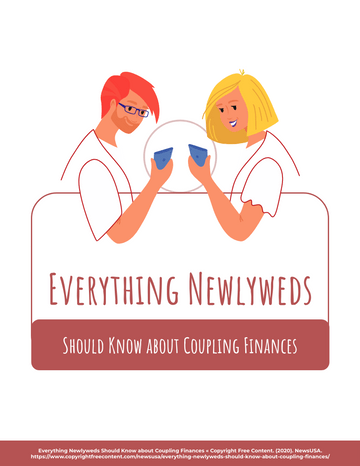Creating professional-quality 3D animations can be a complex task, especially when using traditional software like Blender or Unity. However, with AniFuzion by Visual Paradigm Online, the process becomes significantly easier thanks to its intuitive graphical user interface (GUI). This article will guide you through the advanced features of AniFuzion, focusing on pose correction with pose offset and other techniques to enhance your character animations.

Pose Correction with Pose Offset
AniFuzion offers a diverse range of 3D characters in various styles, each with unique body structures, bone settings, and proportions. Even characters within the same family may behave or look slightly different when performing the same action due to these variations. This can sometimes cause poses or movements to appear unnatural or misaligned. In such cases, manual adjustments are needed to perfect the animation. The Pose Offset feature in AniFuzion allows you to fine-tune character actions and poses, ensuring they look smooth and natural.
Understanding Editing Offset
The term “editing offset” refers to the process of manually adjusting the bones inside a 3D character. Every character’s movement, pose, and action is the result of manipulating these internal bones. Editing offset allows you to rotate and position each of these bones separately, achieving the precise pose or movement you want. This feature isn’t limited to static poses; it can also be used to customize ongoing actions in real-time, ensuring that the entire movement looks as intended.
Pose Correction Process
- Selecting the Character:
- In the AniFuzion editor, select the character you want to adjust and click the “Edit Pose Offset” button at the top.
- Adjusting Joints:
- The joints of the character’s bones will be highlighted, and a reference model in the standard idle pose will appear on the left. To adjust the character’s pose, click on any of the joints, and a gizmo will appear. The selected joint will be shown as orange. You can then rotate the joint by dragging the gizmo.
- Hint: If a joint is hard to select due to overlapping, you can select the joint on the reference model, and the selection will automatically update on your character.
- Ensuring Natural Movement:
- For action adjustments, move the playhead on the timeline to ensure the changes look natural across the entire animation. If only part of the action needs adjustment, consider splitting the action for more focused edits. Once you’re satisfied with the adjustments, click the “Finish Editing” button at the top right to apply the changes.
- Rotating the Character:
- As 3D characters, we have the ability to rotate them based on the needs of the scene. This flexibility means that simply focusing on the front view may not be enough. Rotating the character allows us to ensure that the pose and actions look good from all angles, which is crucial for dynamic scenes or complex animations.
- If we need to rotate the character or want to store the action for later use, it’s essential to make sure that the action appears smooth and natural in every orientation. To achieve this, use the rotation feature to thoroughly check and adjust the pose from different angles, ensuring the animation works well in every perspective.
Benefits of the Pose Offset Feature
- Fixing Misaligned Actions:
- When characters with different body types perform the same action, slight misalignments can occur. Pose offset allows you to correct these by adjusting individual bone joints, ensuring that each character performs the action naturally, regardless of body shape.
- Improved Action Precision:
- With pose offset, you can fine-tune specific movements by rotating and adjusting joints. This level of precision gives you the control to create smooth, detailed actions that feel realistic, enhancing the overall quality of your animation.
- Adaptability Across Character Families:
- Even within the same character family, slight differences in anatomy can affect how actions look. Pose offset enables you to tweak poses for different characters without having to rebuild actions from scratch.
- Free Pose Creation:
- Pose offset isn’t just for fixing errors; it also gives you the freedom to create entirely new poses. By manually adjusting each bone, you can experiment with custom poses, allowing for greater creativity and flexibility in character animation.
Adjusting Arm Spacing: Another Way to Customize Poses and Actions
Aside from Pose Offset, another common method for customizing your character’s pose and movement is adjusting the arm spacing. This feature allows you to control the distance between the character’s arms and the body, which can be essential for actions like lifting, pushing, or holding objects. By adjusting the spacing, you can make the character’s movements look more realistic and better suited to specific scenarios. This feature, combined with editing offset, provides a comprehensive toolkit for creating polished and dynamic animations in AniFuzion.
Unleashing Creativity: Publishing Animated Content with Fliplify by Visual Paradigm Online
In the digital age, creating engaging and interactive content is more important than ever. Visual Paradigm Online has revolutionized the way we approach animation and digital publishing with its powerful tools like AniFuzion and Fliplify. When combined, these tools offer a synergy that goes beyond the sum of their parts, providing a comprehensive solution for creating and publishing stunning animated content.
The Power of AniFuzion and Fliplify
AniFuzion: AniFuzion is a cutting-edge 2D animation maker that allows users to bring their ideas to life with visually engaging motion graphics. Whether you’re a professional animator or a beginner, AniFuzion’s user-friendly interface and extensive library of graphic assets empower you to create compelling visual stories that captivate your audience. From character animations to dynamic scenes, AniFuzion provides the tools needed to elevate your animations and make a lasting impression.
Fliplify: Fliplify, a flipbook maker by Visual Paradigm Online, takes your animated content to the next level by allowing you to publish it in an interactive and engaging format. With Fliplify, you can convert your animations into digital flipbooks that mimic the feel of a real book, complete with page-turning effects and multimedia elements. This makes your content not only visually appealing but also interactive, keeping your audience engaged from start to finish.
Creating and Publishing Animated Content
- Designing Your Animations:
- Start by creating your animations using AniFuzion. Explore the library of polished and innovative templates, tailor the text and images to your liking, and add music from the sound library. Use features like Pose Offset to fine-tune character actions and ensure smooth, natural movements.
- Enhancing with Interactive Elements:
- Add dynamic panning, zooming, and camera movements using the Pan & Zoom feature. Include seamless slide transitions and animated effects to bring your content to life. Use the Narration Generation (TTS) feature to add compelling voiceovers in multiple languages, making your animations accessible to a global audience.
- Converting to Flipbooks:
- Once your animations are complete, use Fliplify to convert them into digital flipbooks. This process ensures that your animated content is presented in an engaging and interactive format, enhancing the user experience.
- Customizing Your Flipbook:
- Customize your flipbook by selecting the layout, adding a hardcover, and including a table of contents. Enhance your flipbook with interactive features such as videos, GIFs, links, forms, and more to create a dynamic and engaging experience for your readers.
Publishing and Sharing Your Content
- Multiple Export Formats:
- Fliplify allows you to export your flipbooks in various formats, including standard or HD video in MP4 format, digital flipbook with animations and music, or image snapshots in JPG or PNG format. This flexibility ensures that you can share your content in the most suitable format for your audience.
- Sharing on Various Platforms:
- Share your flipbooks with friends, co-workers, or a broader audience by embedding them on your website or sharing them on social media platforms. Fliplify’s easy-to-use sharing options make it simple to reach your target audience and make an impact.
- Self-Hosting Options:
- For those who prefer to host their content independently, Fliplify offers self-hosting options through the Publication Server. This allows you to maintain control over your content while still benefiting from the interactive features of digital flipbooks.
The Synergy of AniFuzion and Fliplify
When you combine the power of AniFuzion and Fliplify, the result is more than just the sum of their individual capabilities. This combination allows you to create animated content that is not only visually stunning but also interactive and engaging. The seamless integration of these tools provides a comprehensive solution for designing, enhancing, and publishing your animations, ensuring that your content stands out and leaves a lasting impression.
Conclusion
AniFuzion by Visual Paradigm Online simplifies the complex process of 3D character animation with its user-friendly interface and advanced features like pose offset and arm spacing adjustments. Whether you’re a seasoned animator or just starting out, AniFuzion provides the tools you need to create professional-quality animations with ease. Explore the diverse range of characters and customization options to bring your creative visions to life.
Visual Paradigm Online‘s AniFuzion and Fliplify offer a powerful combination for creating and publishing animated content. By leveraging the strengths of both tools, you can unleash your creativity and produce engaging, interactive flipbooks that captivate your audience. Whether you’re creating educational content, promotional materials, or entertaining stories, the synergy of AniFuzion and Fliplify ensures that your animated content reaches its full potential. Explore the possibilities and start creating your next masterpiece today.